You might want to add not only images but also other media to your eSkript. If you do so, keep in mind that this will only work for the web version. If you provide a static version (ebook or pdf), you might have to consider some workarounds.
You can directly upload and embed videos (*.mp4) and audio files with PressBooks. In the static versions of your eSkript the link of the inserted media will be displayed automatically. Alternatively, you can also just insert the link to the file or to its attachment page in the web version.
Upload a video or audio via the Media Library
- Go to your media library (left sidebar menu) and click on the ‘Add New‘ button.
- Click on ‘Select Files‘ or drag and drop your files in the indicated area.
Upload video or audio directly in the Editor
- Click on the ‘Add Media‘ button above the toolbar.
- Click on ‘Select Files‘ or drag and drop your files in the indicated area.
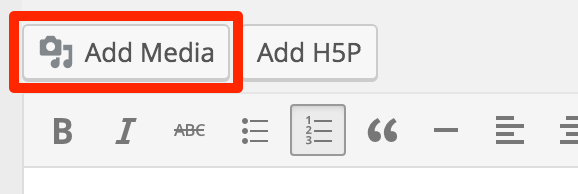
Upload media while writing
Example
Display the link to the file or attachment page only:
Advanced
Preview image
If you want to add a preview image to your video, use html code as follows:
Preview image, playing speed and more
Embedding Youtube Videos
Use Youtube for external videos or if the file you want to upload to your eSkript is too big. For the web version of your eSkript the direct embedding of Youtube video is relatively simple. You can copy the required code directly from Youtube (see Embed videos & playlists for more details) and paste it in the text editor. For correct display you might need to adjust the size (width=”100%” height=”380″).
If you insert a Youtube Video in your post, it will not appear in the static versions of your eSkript. To make sure that all readers have access to the complete content, always add a text note or the link in addition to the video.
Example
Squat Biomechanics Bodelling
Click here to watch video of the OpenSim model of an unrestricted squat (Source: IfB ETH Zurich)
ETH Zürich Multimedia Portal
Videos can also be hosted by the ETH Multimedia Services. After having sent the video material to them, filled out the agreement, you will get the links to your videos that you can add to eSkript. (Just paste the link to the video into the editor.
Video Distribution Portal and How to.
Other
A good way to refer to external media that cannot be embedded as easy as Youtube videos is to just provide the link (e.g. in a box and either directly to the file or to the storage website).
Examples
Drehkarussell als rotierendes Bezugssystem
Der Kinderspielplatz – eine Fundgrube für Physik-Experimente
Messung der Beschleunigung mit Wagen
Dieser Versuch demonstriert das 2. Newtonsche Gesetz (Beschleunigung proportional der Kraft, umgekehrt proportional der Masse).