It’s possible to change the privacy settings of your eSkript on two levels:
- Book-Level settings, which govern the visibility of your entire eSkript
- Chapter-Level settings, which govern the visibility of each individual chapter.
Book-Level Settings
The global privacy settings that affect the whole eSkript can be found under ‘Settings > Privacy‘. There you can set the ‘Site Visibility‘ to:
- Public: The web version is publicly available for everybody. Mostly, this is not what you wish for your teaching and lecture material (copyright issues). However, this guide, for example, is public.
- Private: The eSkript is not accessible for anybody, except for you, external users that have been registered/invited and the groups that are allowed to subscribe via the shibboleth login (see below).
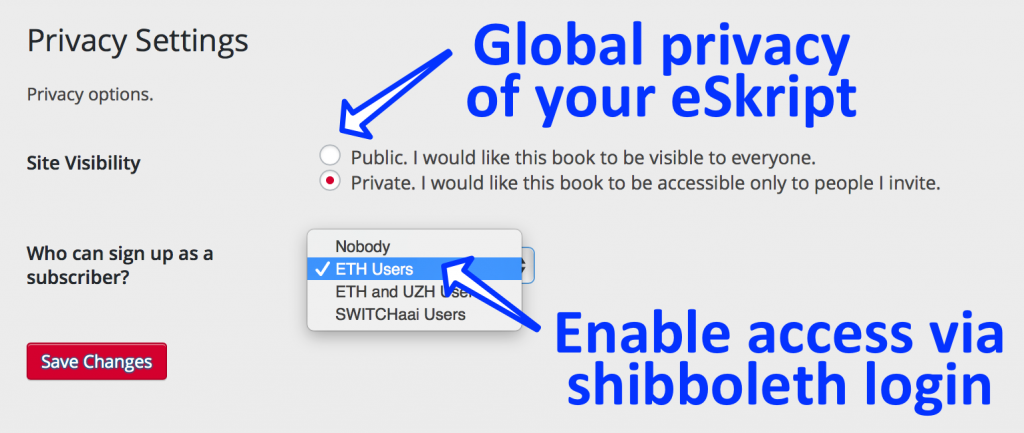
Admin area of the book-level privacy settings
By defining ‘Who can sign up as a subscriber?‘ you can enable certain groups to subscribe to your eSkript via the shibboleth login. The default value is set to Nobody and you can switch to the following students groups: ETH Users, ETH and UZH Users or SWITCHaii Users.
Allow Groups to Sign Up as Subscriber
If Book-Level Visibility Setting is public then:
- nothing much will change, except that the selected student groups can add your eSkript to their catalog.
If Book-Level Visibility Setting is private then:
- the whole selected group will count as “people you invited”. Of course they will not all get an invitation email, but they have access to your eSkript and can add it to their catalog.
The ‘Site Visibility‘ (but not the subscription groups) can also be changed on the top of your text organization admin area (menu item ‘Text > Organize‘).
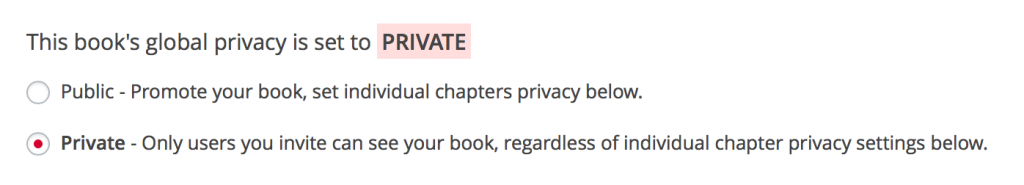
You can change the book-level privacy in the text organization area
Important: If you allow Nobody to sign up as subscriber, this means you as well, cannot directly log in via shibboleth to your eSkript, even if the ‘Site Visibility‘ is set to public. We therefore recommend to allow subscription and change the desired privacy on the chapter-level (see below).
If you want to keep your eSkript completely private (book-level) the admin area of the new eSkript can only be reached as follows:
- Click here and you will be redirected to the login page of eSkript.
- Navigate to your eSkript via the ‘My Catalog‘ tab in the top admin bar.
Chapter-Level Settings
If you set an individual chapter to private, it is not published on the website. The privacy settings of individual chapters can be changed under ‘Text > Organize‘ In the text organization area you can select any chapter to be private.
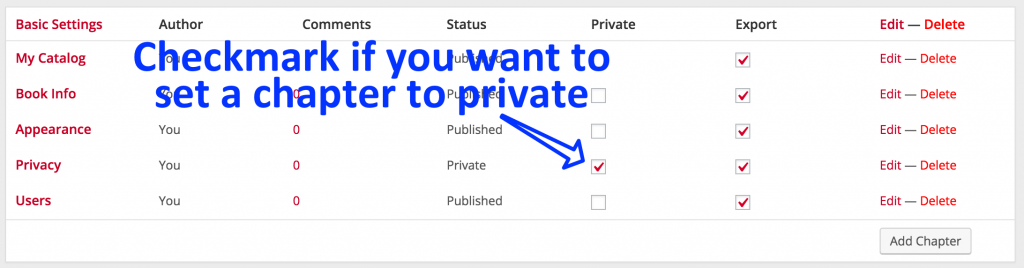
Set the privacy of every individual chapter
It is also possible to change the privacy of a chapter while being on its editor page. In the setting box ‘Publish‘ (usually on the righthand side of the page) click on the ‘Edit‘ tag behind the visibility setting. Now you can chose between public, private or even protect the chapter with a password.
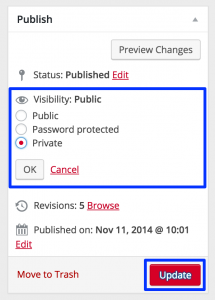
Change and update the visibility of an individual chapter
Chapter Visibility
If Book-Level Visibility Setting is public then:
- “Public” means anyone can see the chapter
- “Password protected” means only those knowing password may see the chapter
- “Private” means only users you approve as Administrators or Editors may see the chapter
If Book-Level Visibility Setting is set to private then:
- “Public” means only users you approve (and groups that are allowed to subscribe via the shibboleth login) can see the chapter
- “Password protected” means only users you approve (and groups that are allowed to subscribe via the shibboleth login) knowing the password may see the chapter
- “Private” means only users you approve as Administrators or Editors may see the chapter
Adapted from the PressBooks user guide Privacy Settings: Making Parts of Book Private.