When logged in to your ETH eSkript account you can start creating your own eSkript by adding a new book.
- Click on ‘My Catalog‘ in the top admin bar and select ‘Add A New Book‘.
- On the opened page, enter a ‘Site Name‘ to generate your eskript.ethz.ch subdomain.
- Enter the title of your lecture or book in the ‘Site Title‘ field.
- Click on ‘Create Site‘.
- Change the Privacy Settings of your new eSkript and allow subscription (set ‘Who can sign up as a subscriber?‘ to ETH, ETHZ and UZH or SWITCHaai Users) to sign up as subscribers. Otherwise it will not be possible to log in directly to your eSkript the next time you come back.
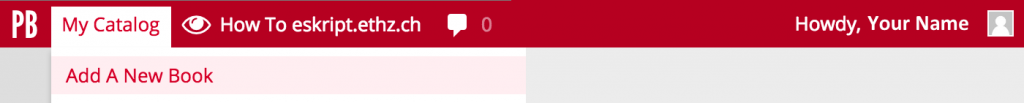
The top admin bar
Best Practice for your Site Name
Chose a short and crisp but explicit name, keyword or even abbreviation of your title. It will make it easier to remember.
- /bsb for ‘Bewegungs- und Sportbiomechanik‘
- /biomech2 for ‘Biomechanik II‘
Don’t block general and great site domains if you are not going to use it.
- /sspcm1 instead of just /physics1 or /materials1 for ‘Solid State Physics and Chemistry of Materials 1‘