PressBooks allows you to easily change and adapt the design theme of your book. When publishing lecture notes with ETH eSkript it is recommended to use the dedicated theme. Some additional features are implemented in this customized design package.
Activate and Change Themes
Themes can be activated under the menu item ‘Appearance > Themes‘. Hover over the ETH Skripts theme box and click on the ‘Activate‘ button. It is of course also possible to choose one of the available standard designs, suitable for books of every genre.
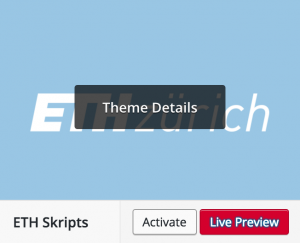

Activate the ETH eSkript theme
Theme Options
If you select the menu ‘Appearance > Theme Options‘ you can change some appearance settings of your eSkript. The settings either apply to your eSkript in general or the respective format:
- Global Options
- Web Options
- PDF Options
- Ebook Options
PDF and ebook options are only important if you want to export your eSkript. You can consult the official PressBooks user guide for more detailed information on each section.