PressBooks will autosave your work every once in a while. But do not forget to save or update your changes before you export your eSkript or shut down your computer and leave the office. Therefore, click on the ‘Update‘ button in the publish box on the right hand side. If a chapter is not yet published, there will be a ‘Publish‘ and a ‘Save Draft‘ button instead.
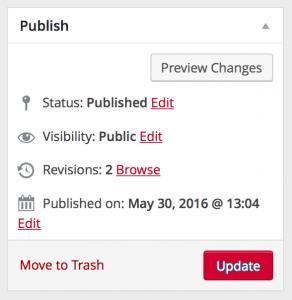
The publish box
FAQs
Is it possible to see the revision history and go back to an older version of a chapter?
Yes, it is. PressBooks does save all the safes of your revisions and changes. You can get to your chapter history via the publish box. Click on ‘Browse‘. In the opened timeline you can compare and restore any of your previous versions of your chapter. also, there should be a revision box just below the editor. If not, you might have to set a check mark in the ‘Screen Options‘ tab. You find this one in the top-right corner of editor screen.