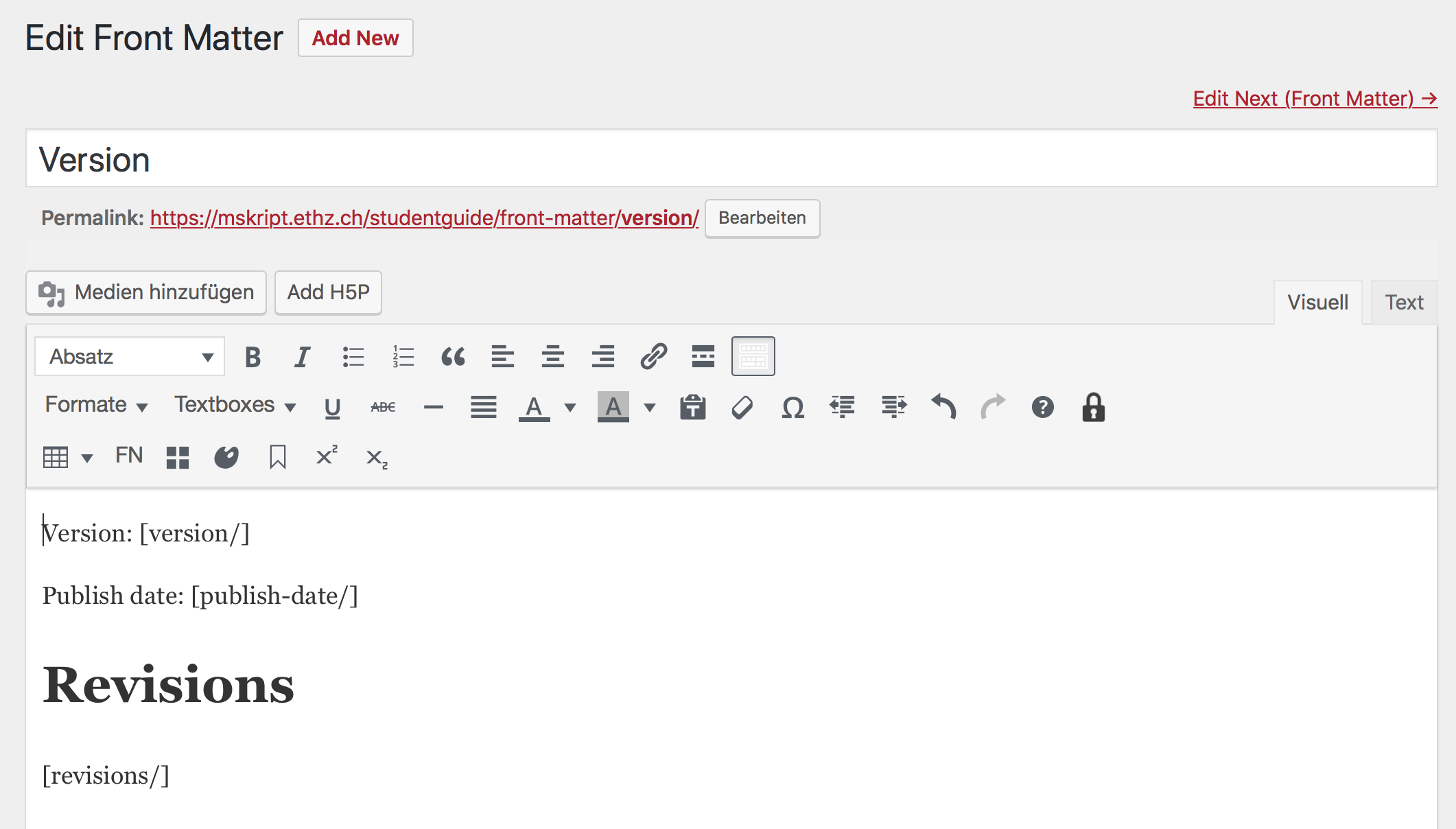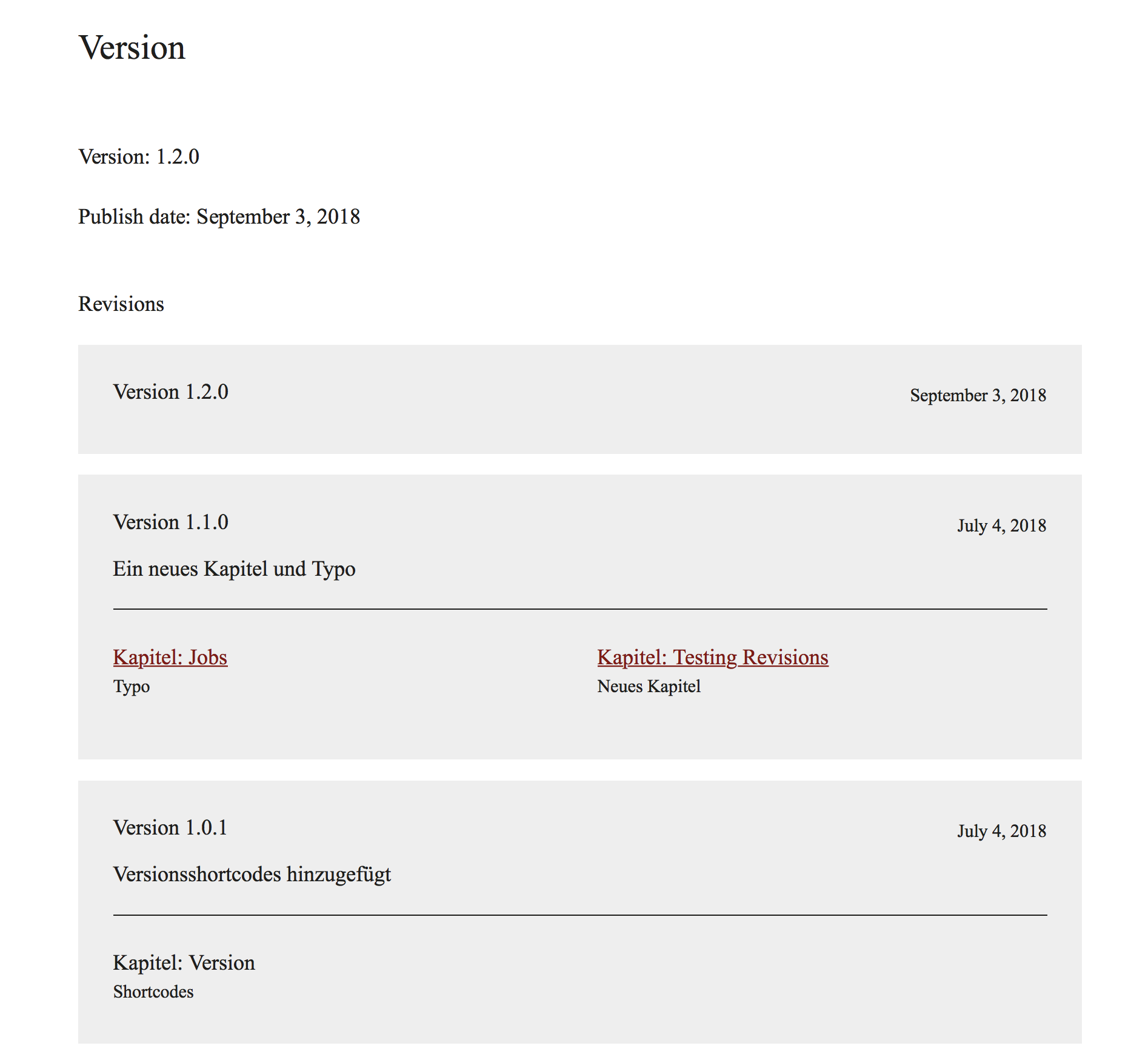— This is in draft mode —
How to
At a certain point in time, go to the menu ‘Revisions’ and create the first version!
From now on, you can continue working on your material and nothing will change for your readers.
How to check what you’ve done?
When you have arrived at a state that you want the changes to become available, create a new version.
What kind of version do you want to choose?
What comments should you include?
Info for Readers
Your ‘Version‘ chapter at the very beginning could look like that:
Version: [version/] Publish date: [publish-date/]
Revisions
[revisions/]