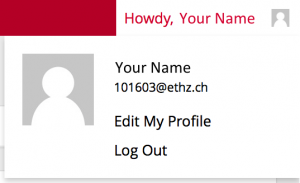The information in your profile is not used for much. To change your profile settings click on the ‘Howdy, Your Name‘ tab in the right corner of the top admin bar and select ‘Edit My Profile‘.
Now you can change some general settings and the color scheme of your admin area. Your user name cannot be changed, it is an automatically generated ID. But you can enter your real name, a nickname and choose the name that will be displayed publicly on the web to viewers of your chapters (if chapters are viewable on the web).