You can use H5P interactivity modules on eSkript. With H5P you can easily create, share and reuse HTML5 content and applications. Keep in mind that the interactive modules can only be used with the web version of your eSkript.
H5P.org
For more background information and details on how to use H5P visit the official website.
New H5P Content
To add a new module, go to the left sidebar menu and select ‘H5P Content > Add New‘. Now you can either upload an existing file (*.h5p) or create one from scratch.
Create a New Module
- Add a title.
- Select (and install) any content type from the window below.
- Add your content.
- Click on the ‘Create‘ button.
Insert H5P Content
To insert a H5P module to your eSkript go to the editor and click on the ‘Add H5P‘ button above the toolbar. Find the right module and click on its ‘Insert‘ button. This will insert the H5P tag with the respective ID. Save your post and click on ‘View post‘ to see how your updated chapter looks.
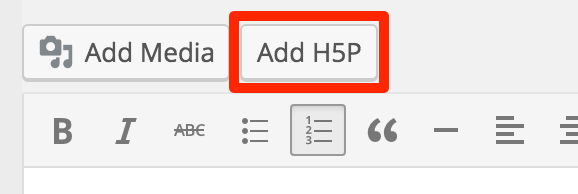
Add H5P content while writing
Example Timeline
Pretty cool, huh? Click here for more examples.
Further Public Examples from ETHZ
Example of D-MATH
An amazing example of the use of interactive modules is shown in this public eSkript “Using Applets in Math courses“.
Example of D-HEST, Medicine
A book for learning: Endokrinologie und Stoffwechsel. Be sure to check out the many ‘… -Selbsttest’ chapters at the end of every part!
FAQs
I can’t make Drag & Drop work!
H5P modules are generally easy to set up. Drag & Drop is not one of them. You can find a how to in the Appendix.
Who can add H5P modules?
Users who have the user role ‘subscriber’ cannot add H5P modules. Anybody else with access rights (user roles: contributor, author, editor, administrator) can.
Be aware of the following limitations
- Although authors and editors can add modules, they cannot install new H5P content types. They can only use content types that have already been installed.[1]
- To add the modules into a chapter, users need to have access to that chapter. Authors only have access to chapters that they own, i.e. that they have opened themselves! Editors and administrators have acces to all chapters.
Steps to let students create H5P modules
- Install all H5P content types you want to make available.
- Change the user role of your students to the role ‘editor’.
- If you do not want to give the users administrator's rights to your eSkript, install all the content types you think will be used in advance. ↵