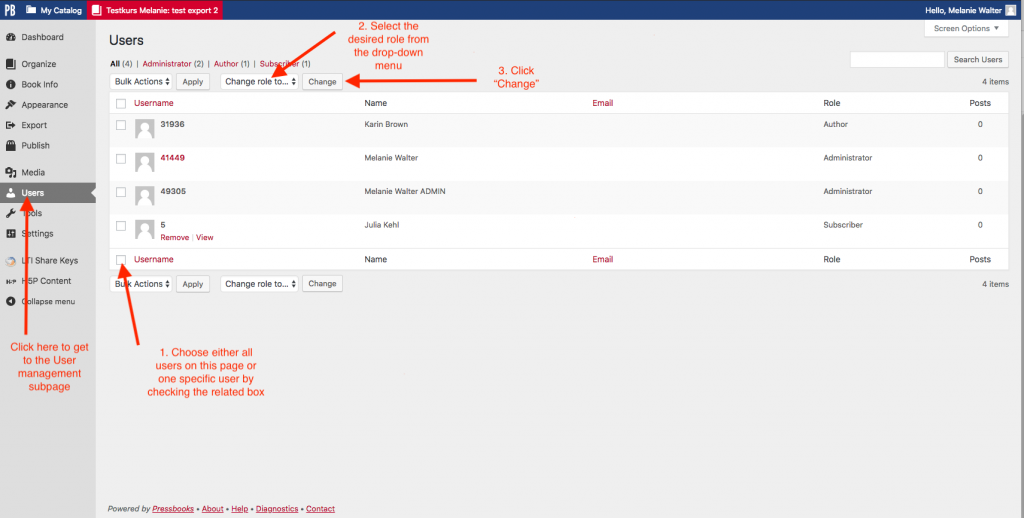This chapter contains:
- Attributing user roles
- Changing user roles
The default User Role for students is a PolyBook „Subscriber“, for lecturers it is „Administrator“. If you want to change User Roles for your students, either contact support@let.ethz.ch or see below for instructions. We advise you use the role „Editor“ for your students if you want them to collaborate on documents.
User Roles
It is possible to assign other people to your PolyBook as collaborators. To edit the roles of users, click on „Users“ in the left hand menu of your dashboard. The user has to have logged into PolyBook via Moodle at least once before they appear in this menu. There are several levels of roles you can submit others to.
- Administrator: Has the highest level of permissions, can add, edit and delete chapters, add users, delete users, can edit the Book Info, global privacy settings and more.
- Editor: Can edit, manage and publish chapters, even from other users, can edit the Book Info.
- Author: Can write, edit and publish their own chapters, but not those of others.
- Contributor: Can write and manage their own chapters, but will not be able to publish them.
- Subscriber: Can read chapters and manage their own user profile.
To get an overview of all of your PolyBook users see the menu item ‚Users‚. Here you can add and remove users, filter, search for and change their roles.
Change Roles
To change the role of one of your users, go to the overview under ‚Users > All Users‚. Use the search field to display the entry of the desired user and complete the following steps:
- Checkmark the related box at the beginning of the line.
- Select the desired role in the ‚Change role to…‚ drop-down list.
- Click on the ‚Change‚ button next to the drop-down list.