This chapter gives information about:
- MathJax
13.1 – MathJax
MathJax is an open source JavaScript display engine that translates mathematical markup into accessible, high resolution equations that can be rendered in any supported book format on Pressbooks. Pressbooks supports input provided using three different mathematical syntaxes for MathJax: LaTeX, AsciiMath, and MathML.
MathJax is activated and enabled as the default mathematics rendering solution for all Polybooks. You can find and change your MathJax settings by going to Settings > MathJax from the left sidebar menu.
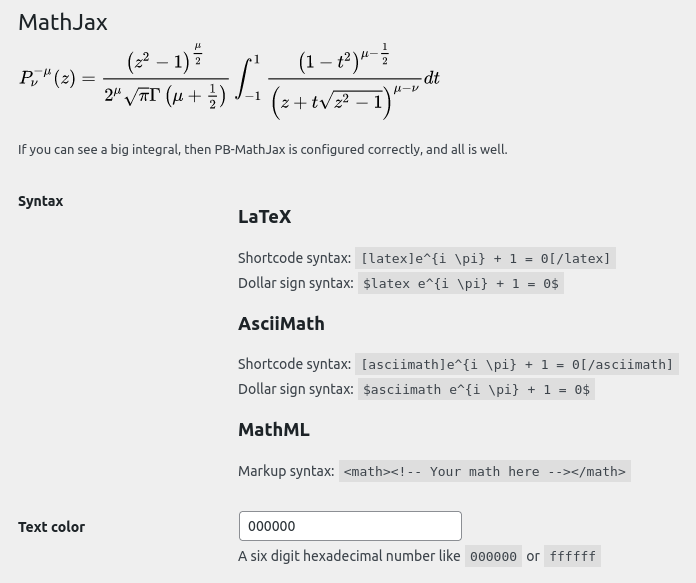
13.1.1 – Settings
You can change the text color of all equations in your book by insert the hex code for the color you’ve chosen into the form next to Text Color and saving your changes. The integral at the top of the page will refresh to reflect your changed settings.
13.1.2 – Accessibility and Other Features
Within the webbook, readers can right click any equation rendered in MathJax to access additional display options and accessibility features.
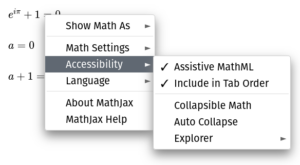
Options include the ability to magnify any equation on click or hover, the ability to display the math in HTML, SVG, and other formats, and more. For more information on the accessibility features and other settings available from MathJax, check out MathJax’s documentation or try it for yourself on this example equation:
[latex]e^{i \pi}+1=0[/latex]
13.1.3 – LaTeX
There are two ways to use LaTeX syntax in MathJax:
Display Mode:
\[…\]
$$ ... $$
Inline Mode:
[latex]…[/latex]
Draft your LaTeX equations directly into the visual editor. Note that equations will not display fully formatted in the editor. However, you can view the webbook or export your files at any time to see how the equations appear.
For more details on how to use LaTeX, see LaTeX Project documentation.