21.1 – What is an (interactive) Lecture Script
In some classes it is useful to have a detailed script which helps students to repeat and deepen the lecture material when preparing for the exam. Thanks to different functionalities and special effects on Polybook the Script can be made even more Interactive and user-friendly: Polybook enables you to add small quizzes or videos to the book-chapters. You can also edit your text and highlight important parts or put texts and formulas in a separate block. A very useful feature is also, that students can download the whole Script as a PDF and have it therefore also in Offline or Printed version.
21.2 – Strength:
Enables you to create user-friendly and interactive Scripts, which are very helpful for the students when repeating the lecture material in self-study
21.3 – Examples:
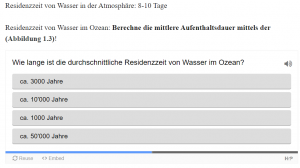
- This is part of an interactive lecture script in the Polybook from the class “Sedimentologie und Stratigraphie FS2018 : Sedimentologie 2018 »
21.4 – Further Comments
Even though Interactive Scripts are a very nice and comfortable tool for students to learn, motivating the students to process the learning material in a more proactive way as for example by let them collaboratively write a Chapter of the Script themselves is very recommended, since it is proved scientifically that this increases the learning success. (see the next chapter “Collaborative Script” to learn more about this method)