This chapter contains:
- How to Export a PDF of your book
- The appearance of your Polybook (Theme)
Polybook outputs PDFs of your book, with different professional designs for print and digital distribution.
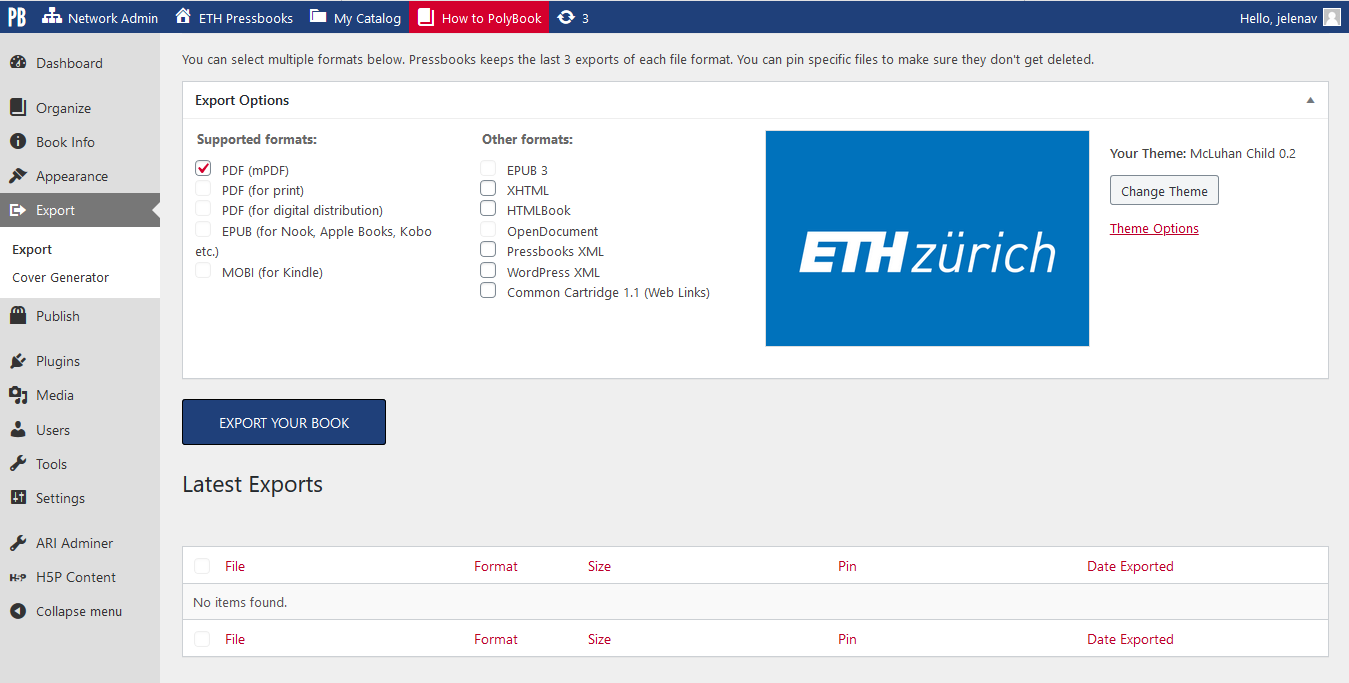
5.1 – How to Export a PDF of your book
- Once you have entered all your text, click on “Export” in the left sidebar menu.
- You will land on the export page.
- Select PDF for print and/or digital distribution.
- Press “Export Your Book”
- Click on the exported PDF file that appears to download it to your computer
This procedure is necessary to activate the function for the start page and make it accessible to students.