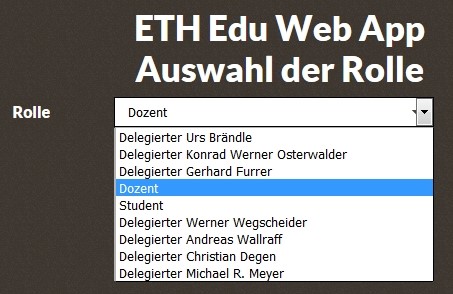Go to https://eduapp-app1.ethz.ch and use your nethz account to log in to the EduApp web app. If you have a teaching contract you may select the “Lecturer” role in the web app and deposit clicker questions or course channels there. If you are otherwise enrolled as a lecture auditor select the “Student” role. If you have no teaching contract yourself, the lecturer can delegate you for the EduApp.
Now select the “Lecturer” role to access the web app for lecturers, or the role “Delegate …”, if you are delegated for the course. In the menu on the left you will see the three main functions which you may use as a lecturer: Clicker Questions, Course Channels and Delegation.