The EduApp editor is based on a standard HTML editor. This editor supports text formatting, continuous text with inline latex formulas, insertion of images and resizing. For latex formulas, a MathJax plug-in has been integrated into the editor, which also takes accessibility requirements into account: the Screen Reader can correctly read text and inline latex formulas in English and German. Where MathJax is not sufficient, native latex can be used in exceptional cases, for example Tikz. In this case please contact eduapp@ethz.ch. We will be happy to inform you about the possibilities and limitations.
Screenreader
With the “automatic” setting, it is determined whether the question text is German or English. If a clicker question only contains formulas or abbreviations, the automatic determination is not possible. In such a case, select the language that the screen reader should use.
Inline formula with MathJax
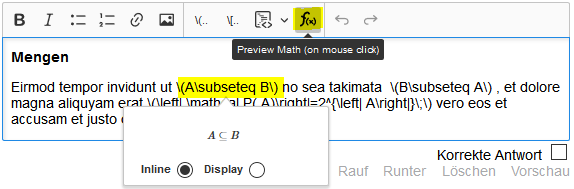
In the embedded HTML editor, the formula is inserted in LaTeX notation between round or square brackets. With the button F(x) you can view the individual formulas in the preview window when you click on the desired formula:
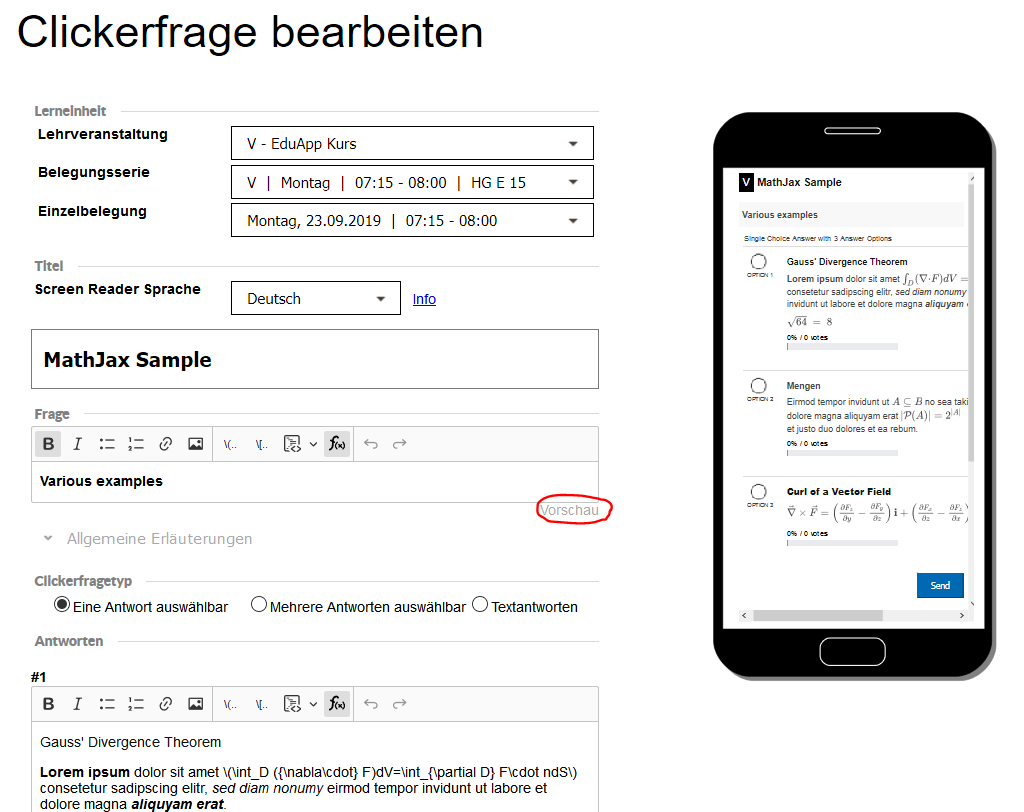
If you click on “Preview”, a mobile view is generated. Use this to check the appearance. Although continuous text is supported, formulas cannot be wrapped. The display is responsive, but formulas that exceed the screen width are problematic.
If a formula is not saved correctly, a warning symbol “Latex generation failed” appears, which means that the question in question cannot be presented.
Note: All old clicker questions are migrated to the new format and the old $$ notation is converted to brackets. This ensures that old clicker questions can be reused and copied.
Multiline MathJax-Formula
When composing content in the Editor pressing Enter on your keyboard creates what is known as a hard break or hard return. This means that the previous paragraph box has been ended, and a new paragraph box will be created.
However, in some instances, the content may need just a new line may be needed instead of a full new paragraph. To create a new line without a new paragraph, complete a soft break or soft return on your keyboard by pressing the Shift then Enter keys together.
 If you want to use multiline MathJax formulas, please press Shift Enter at the end of each line.
If you want to use multiline MathJax formulas, please press Shift Enter at the end of each line.