1.1 – JupyterHub Setup by UTL/EduIT
Once you have a rough idea of your use case, there are a few things you should prepare before contacting us.
- The full link to the Moodle course you intend to use JupyterHub with.
- The programming language you intend to use.
- A possible list of additional packages you intend to use during the course (and thus need to be installed by us).
- An approximation of how many students you expect in your course and the course days as well as times, for our capacity planning.
- Whether your course has high computational needs.
Send us an e-mail to jupyterhub@ethz.ch including this information and we’ll gladly set up your JupyterHub for you. We’re also available for any questions you might still have. Please note that all JupyterHubs need to be requested by email.
1.2 – Controlling Access
Once your JupyterHub is ready, a link to it will be embedded as a course element in your Moodle course. JupyterHub can be reached exclusively by clicking this link, with no further authentication necessary.
![]()
This element will be set to hidden from your students initially, which gives you time to experiment and familiarise yourself with the environment. Once you’re ready, show the activity also for students through the menu entry.
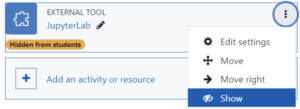
From this point on, anyone with access to your Moodle course also gains access to JupyterHub. Generally, whether someone can access the Hub is determined via access rights in Moodle. If they can see the course element containing the link, they can start up JupyterHub.
1.3 – Life Cycle
Each JupyterHub is closely tied to a specific Moodle course, and valid for one semester only. Moodle course and JupyterHub share the same course ID:
- If the course URL looks like https://moodle-app2.let.ethz.ch/course/view.php?id=12345
- the JupyterHub URL will be similar to https://jhub-let-04-12345.let.ethz.ch/
Be cautious when restoring a course backup to a new semester. The link restored will still point to the old JupyterHub, contact us to configure a new JupyterHub. If desired, we can copy certain home directories over to a new course.
JupyterHubs will continue to be accessible for one more year after the semester has ended. After this grace period, a JupyterHub will be deleted.