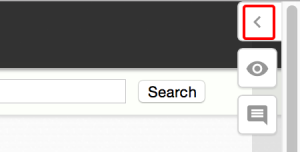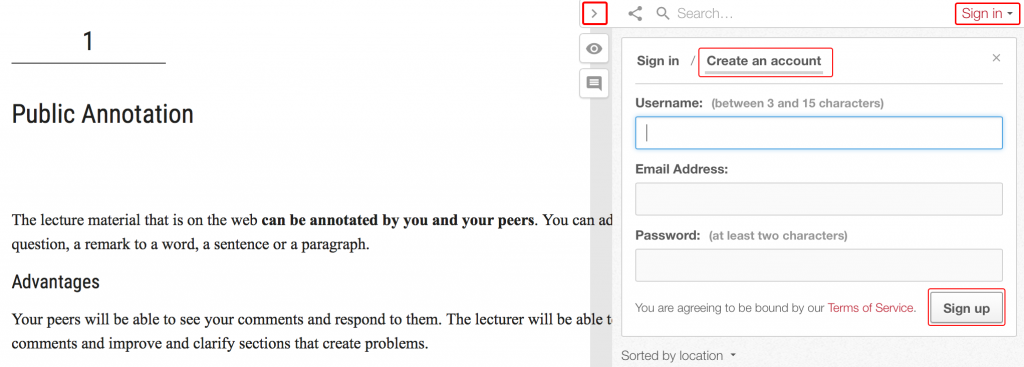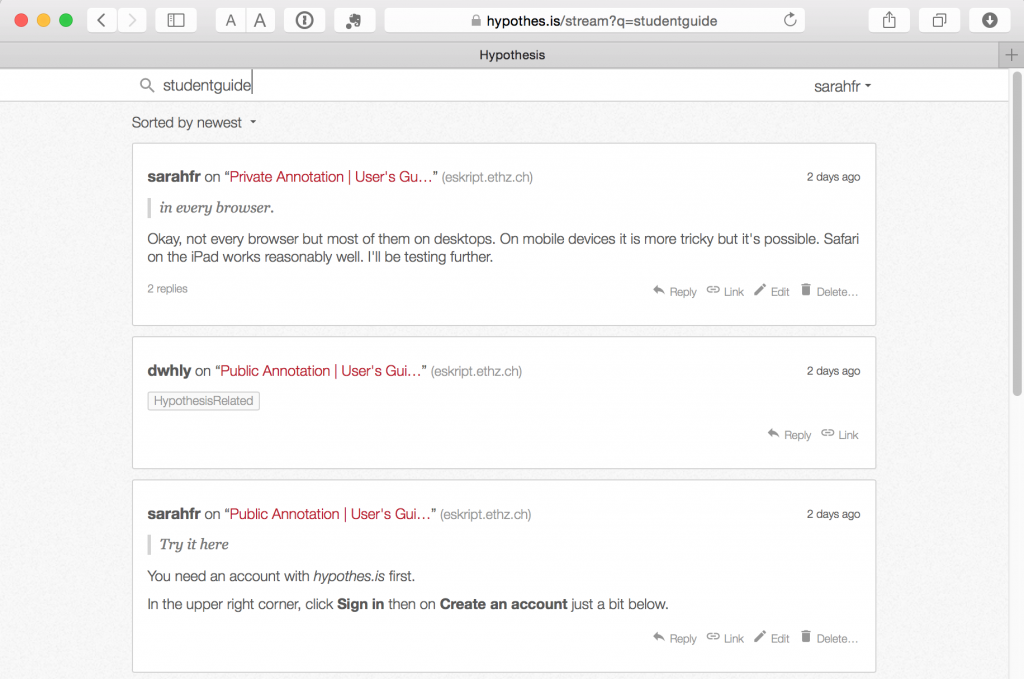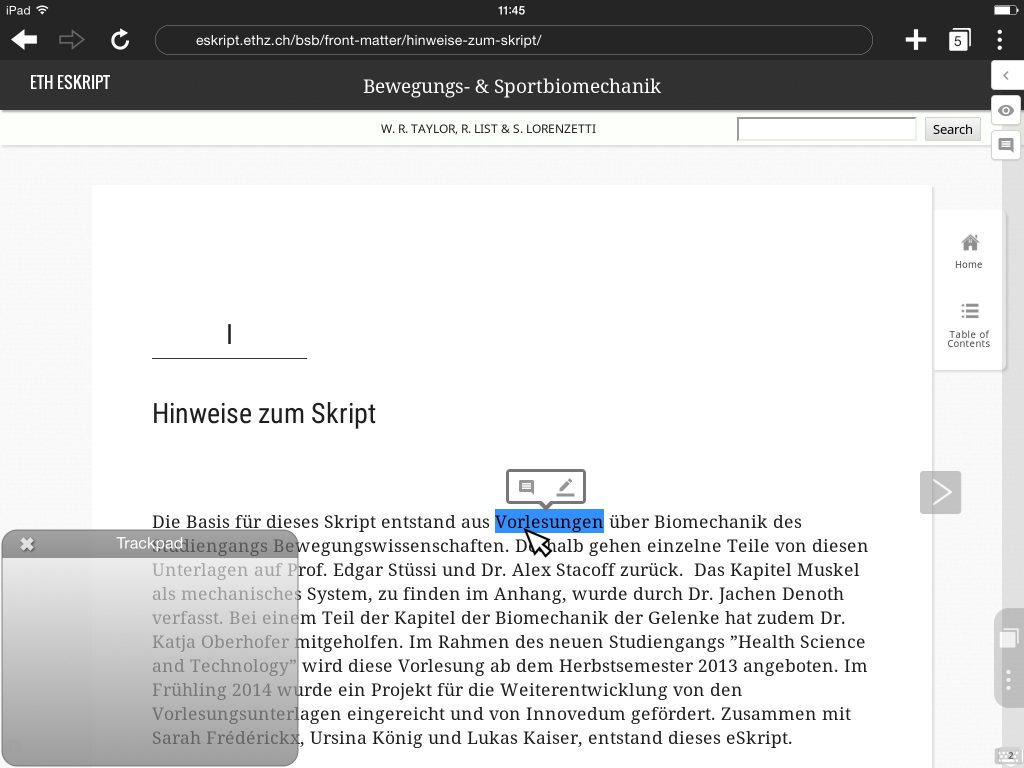The lecture material that is on the web can be annotated by you and your peers. You can add a note, a question, a remark to a word, a sentence or a paragraph.
Advantages
Your peers will be able to see your comments and respond to them. The lecturer will be able to see your comments and improve and clarify sections that create problems.
.1 – How to hypothes.is
hypothes.is works well in these browsers: Safari, Chrome & Firefox. For mobile devices, it depends. Safari on the iPad works okay except for scrolling in the annotation’s drawer. Use the Puffin Browser on the iPad, cf. below. Chrome on stock Android (e.g. Google Nexus devices) works perfectly.
Create an account:
In the upper right corner of the browser window, open the ‘drawer’.
Then, in the upper right corner, click Sign up /Create an account.
Note: You are not obliged to use hypohtes.is. We are still trying new things. If people use and like hypothes.is, we will install it in-house on eskript.ethz.ch.
Join a Group:
If you want to join a group, follow the link you received!
Note: Either you have already opened an account or you will have to open one during the joining process.
Annotate
- Try it here (or on the website of the lecture material)
- Select a word/a few words/a sentence/a paragraph
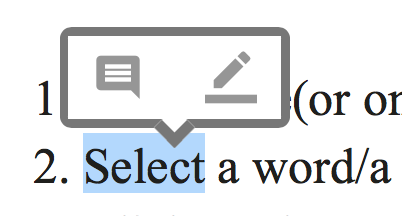
- Click on the ‘Comment’-icon that pops up just after selecting something

- Enter your comment/question/…
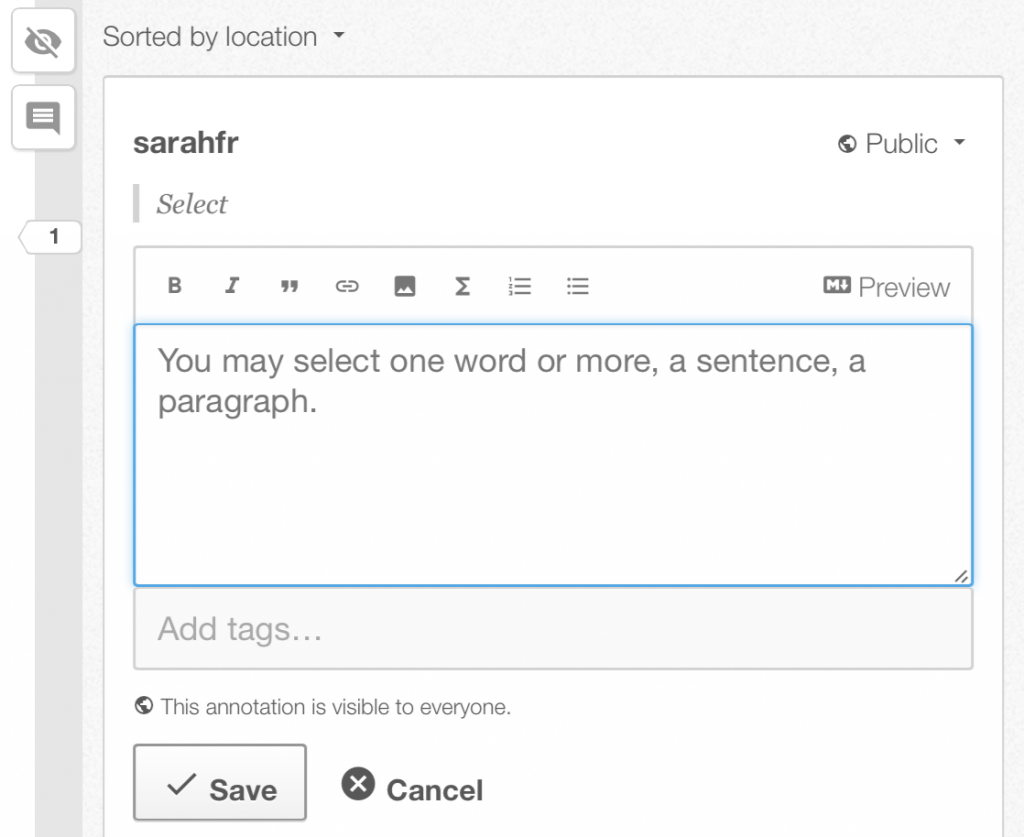
Useful Info
- Next to the scrollbar you will find the number of annotations on the page. To see the annotations, click on the number.
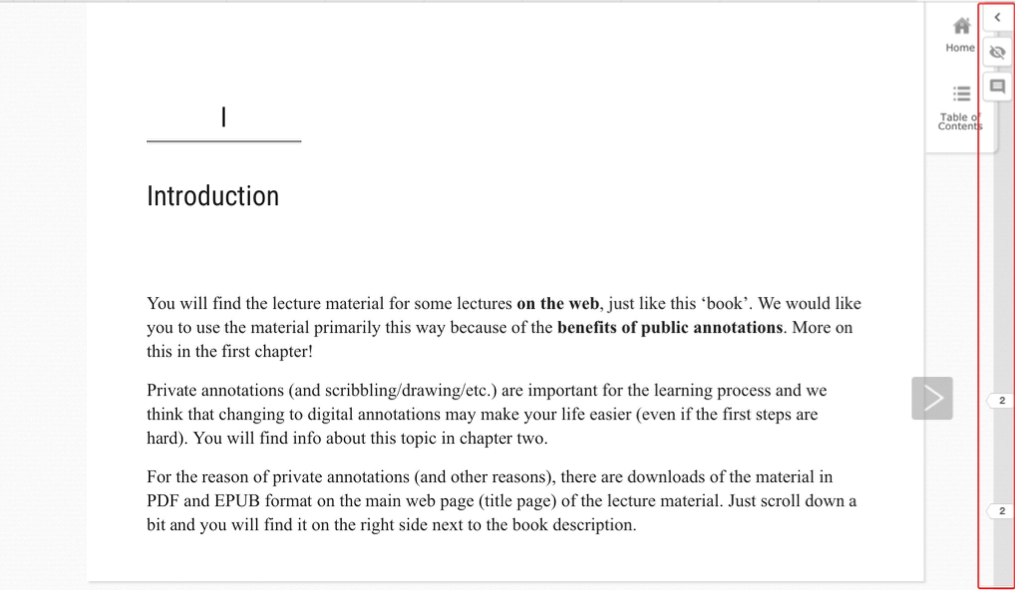
- The eye-icon let’s you show the annotated parts on the page. Click on the icon to toggle the visibilty. Click on the highlighted text to see the comments.
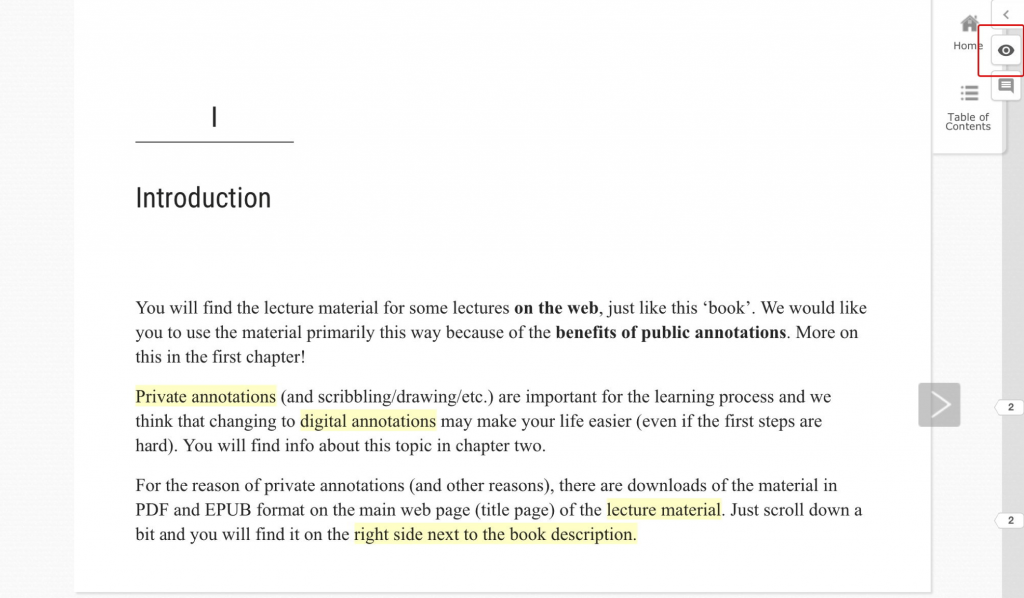
- When writing a comment, choose if it should be public or private. You can format your text with the toolbar. Also add tags for easily finding your stuff again!
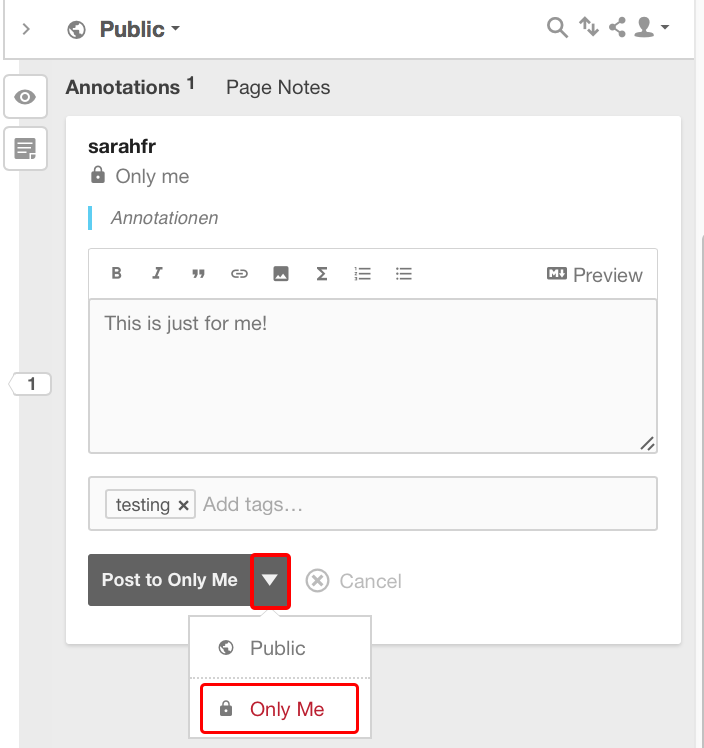
- If you have joined a group and only want group members to see your annotation, make sure you have chosen it in the upper part of the sidebar. (New feature since mid 2016.)
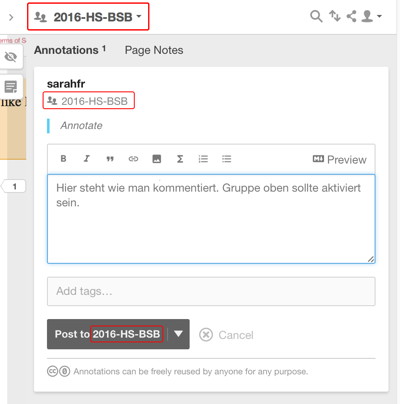
- Next to the search field is the user menu: set your notification (Do you want to get notified if someone answers one of your questions?) in your account settings
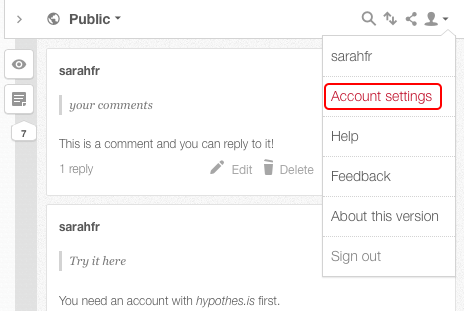
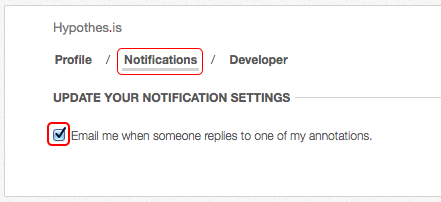
and find the feed of all your annotations when clicking on your account name.
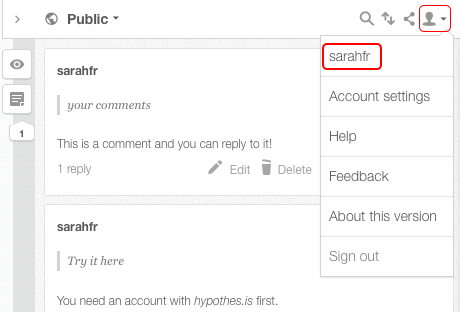
As another example, I selected this sentence and commented on it.
Stream of Comments
To see new public annotations to the lecture material, go to the stream, and search for the ‘URL-title’ of the eSkript, e.g studentguide (from the URL https://wp-prd.let.ethz.ch/WP0-CIPRF9710/). For the lecture Bewegungs- und Sportbiomechanik the keyword is ‘bsb’ because the URL is eskript.ethz.ch/bsb/.
Bugs/Specialties
Scrolling through Annotations in Safari on the iPad
Scrolling doesn’t work. If you find out how, please let me know!
Workaround: When you click on the ‘number’ of annotations, hypothesis just shows you these annotations (a selection of the annotations of the page). I hope that’s good enough.
hypothes.is Login: “Session is invalid”
At the moment, Hypothesis requires your browser to accept 3rd-party cookies. If you use a privacy extension or privacy settings that disallow cookies, you may get an invalid session message. The Hypothesis crew plans to re-work the way authentication in the client works in future to alleviate the need for 3rd-party cookies.
- In Chrome, there is an extension for hypothes.is. If you use Chrome a lot, install the extension. It will always work.
- In other browsers, first login on hypothes.is. Usually, afterwards, you will be logged in, even connecting to eskript.ethz.ch.
- If nothing else works, try it with the via-Link: via.hypothes.is/[any website], on a website that is not behind Shibboleth e.g. via.hypothes.is/eskript.ethz.ch… Then again, afterwards, you will be logged in, even connecting to eskript.ethz.ch/ directly.
On the iPad, try out Puffin!
The Puffin Browser works well. It has a trackpad function (lower left corner) so that you can mimic the selecting on a desktop. Furthermore it will show the (Section .1) correctly.![]()
If the numbers of annotations don’t show up next to the scrollbar, refresh the page until it loads correctly!