Designing questions is a challenging task. It needs a lot of experience and mistakes still happen.
After every exam, before correcting, go through the students’ feedback and, if necessary, adapt the exam (e.g. exclusion of questions, accepting additional answer options). If you conduct an online exam, moodle gives you much information for analysis of the questions and results. Use it!
Workflow of Question Design and Use
- Design of questions, ideally before (and during) the semester
- Add a feedback field to the exam
- Check your questions (with a checklist)
- Set the passing grade for the exam
- Let another person check your exam (questions)
— after the exam - Read the students’ feedback, react appropriately
- Correct the exam
- Use provided statistics (by moodle), if available
- Re-check the results
- Set the grades, adapt scale only if necessary
— for the future - Alter any questions you would want to reuse
- Learn from your mistakes
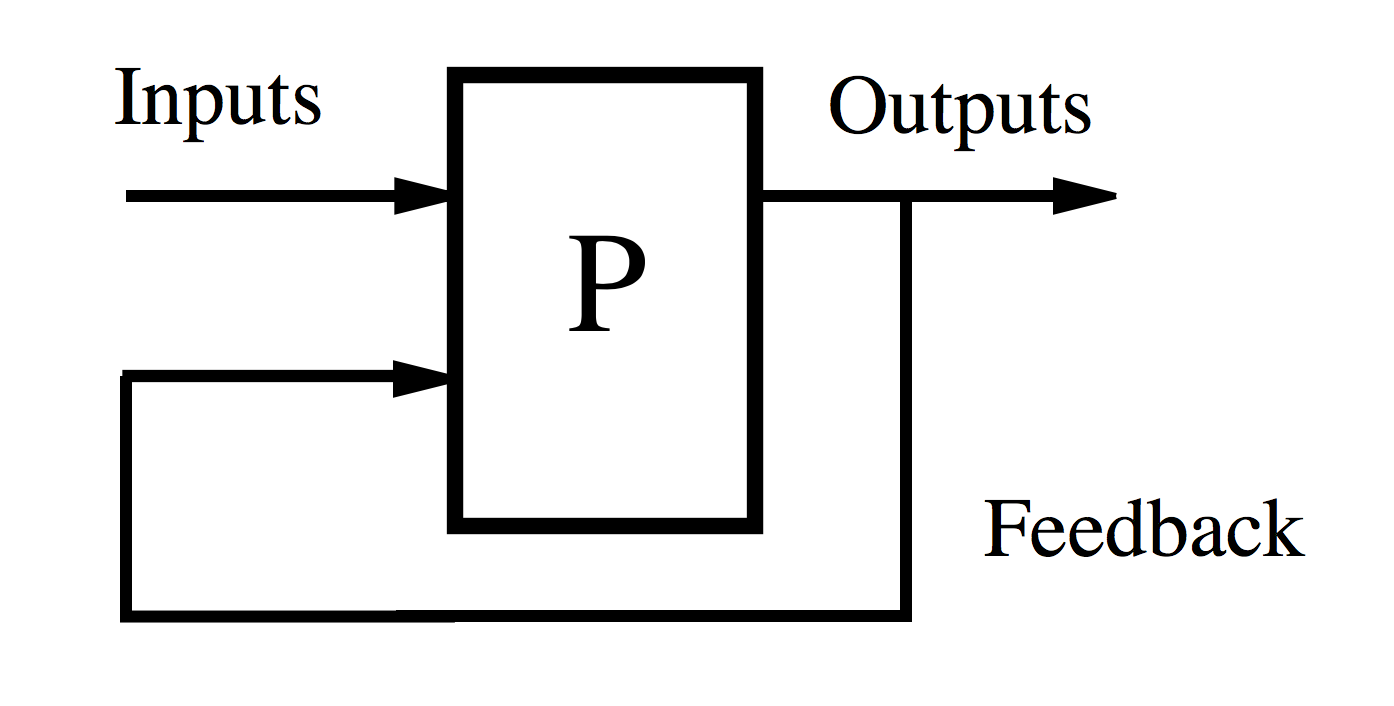
By GliderMaven [CC0], from Wikimedia Commons